
Access ChatGPT from any terminal, leaving no trace behind
- 🎓 Be the student your parents think you are
- 🏝️ Easy setup in a few clicks
- 💬 Unlimited usage, for 7 days
- 🤖 Reliable answers from GPT-4, OpenAIs smartest model
- 🫥 Untraceable - your computer never talks to ChatGPT
- 🔒 Strong message encryption on top
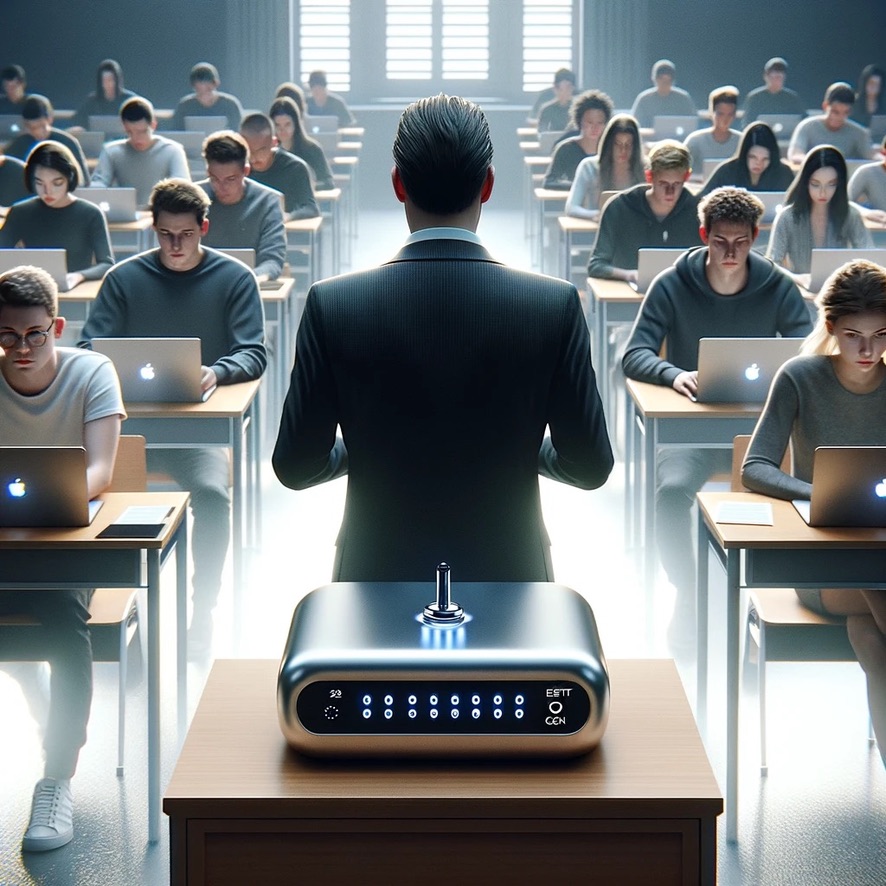
Are they monitoring your network traffic?
- Relax, you're not using ChatGPT. You're not even using Palmfrog. Because Palmfrog hides all your requests behind an arbitrary web address - never touching ChatGPT. On top of that, all your messages are encrypted before leaving your device.
1. Install Palmfrog
1. Install Python: Since your Windows system might not come with Python installed, you'll need to first install it. Download Python from the official website and install it. Make sure to check the box that says "Add Python to PATH" (screenshot) during the installation process.
2. Open Command Prompt: After installing Python, you'll need to use the Command Prompt to install Palmfrog. You can open the Command Prompt by searching for "cmd" in the Start menu.
3. Install Palmfrog: In the Command Prompt window, type the following command and press Enter:
pip install palmfrog4. Run Palmfrog: Once Palmfrog is installed, you can start it by typing palmfrog in the Command Prompt and pressing Enter.
palmfrogYou should now see a welcome message and be prompted to enter your license key.
2. Get a license
You have to buy a license key to use Palmfrog:
- 🎓 Access ChatGPT from any terminal
- 💬 Unlimited usage, for 7 days
- 🤖 Reliable answers from GPT-4, OpenAIs smartest model
- 💌 Get your license key by mail